Basically, i refer my SNMP and Cacti installation here. It works nicely. I would like to paste here everything i have done to make it works in my PC.
Below is how the architecture looks since I want Cacti to monitor many devices at a time. Firstly, assign one PC as manager (which Cacti will be installed) and all of devices to be monitored. They are connected using SNMP.
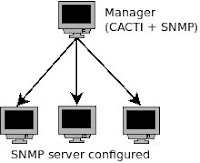
Below is the setting I had done to my manager:
1) Firstly, install SNMP
$sudo apt-get install snmpd
2) Then check
$sudo gedit /etc/default/snmpd
Make sure
# snmpd control (yes means start daemon).
SNMPDRUN=yes
# snmpd options (use syslog, close stdin/out/err).
SNMPDOPTS='-Lsd -Lf /dev/null -u snmp -I -smux -p /var/run/snmpd.pid 127.0.0.1'
3) Next,
$sudo gedit /etc/snmp/snmpd.conf
In the line of com2sec setting, I have adjusted as below (slightly different from How-To)
# sec.name source community
com2sec readonly localhost public
If you have your own community, you could use it for better security.
4) Check SNMP configuration
$snmpwalk -Os -c public -v 1 localhost system
(If you use your community, replace 'public' with your community name)
This command will return result something like this:
5) CACTI- Installation
I did exactly like here.
For all other devices, configure SNMP server same like above. That's all :)

kalau nk snmpwalk dr network edit file /etc/default/snmpd buang 127.0.0.1 (listen to localhost only)
ReplyDeletedaripada:
# snmpd options (use syslog, close stdin/out/err).
SNMPDOPTS='-Lsd -Lf /dev/null -u snmp -I -smux -p /var/run/snmpd.pid 127.0.0.1'
kepada:
# snmpd options (use syslog, close stdin/out/err).
SNMPDOPTS='-Lsd -Lf /dev/null -u snmp -I -smux -p /var/run/snmpd.pid'
cth:
snmpwalk -v1 -c public 192.168.1.1
so dekat snmpd.conf kena la edit utk network grup part:
# sec.name source community
com2sec local localhost public
com2sec mynetwork 192.168.1.0/24 public
x kan la nak monitor snmp n cacti ni dr localhost je kan? nama pon network monitoring :) juz sharing some ideas :)
owhkays.. mmg ade cari2 pn.. thanks! :)
ReplyDeleteape lg na..kasi try la tips tu..thanks derr..
ReplyDelete